
When starting DVD Your Memories I went from
not having an accounting system and not even knowing why I would want one
to having my mom set up my Quickbooks accounts and performing the day-to-day bookkeeping myself.
finally hiring a bookkeeper/accountant and I learned to look at reports.
Looking back, this was actually a great way to gain financial knowledge. Not having books eventually taught me why they were important. Then doing the daily transactions taught me to be familiar with navigating accounting software and really knowing my business.
Finally, by knowing how accounting systems worked: what was involved in entering the data and reconciling accounts – all this allowed me to hire a bookkeeper and hold them accountable.
In fact, I let go of my first bookkeeper because I knew that he was taking far too long to do simple things.
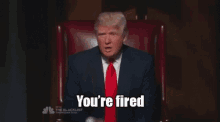
I knew how long things took because I did the books myself, according to the stringent standards of my mom (who was an accountant and is now a CPA). So I knew when there was a mistake made or time wasted.
Finally, I found Brandi, who turned out to be one of the best hires I ever made.
How Should You Learn Accounting?
Well, one thing you don’t need to know is how to set up the accounts for the first time. You can hire someone else to do this for you - it is not worth your time in most cases.
If you have never entered a transaction in Quickbooks (or your preferred accounting software) then ask someone how to do it. You probably don’t even need to pay for this as anyone with a small business should be able to show you. If you already have a bookkeeper, then just ask them for 30 minutes of their time to show you how it works.
You need to understand where expenses and income go – what “accounts” and “categories” or “groups” or however the software refers to them. For example, if you go out to eat with a co-worker, there is probably a category or account for “meals and entertainment” or whatever you have set up to call it. Expenses go there so that later you can pull up a report for that day/week/month/year and find out how much you’ve spent there.
So enter a few, and see how long it takes. You should do a few expense receipts and some income receipts. If you’re lucky then you have most of these in your accounting software automatically. But you’ll still need to go through them one-by-one to see if they are in the right account.
Once that is done, then it is time for you to look at the reports. This is more fun I promise.
Reports are simply the software adding up all these receipts, and displaying them by account, time period, or some other method depending on the report.
Profit and Loss Statement
For DVD Your Memories, I mainly looked at profit and loss statements (also called Income Statements or P&Ls). This is a simple report that first shows how much money you made (income), then how much money you spent (expense), and finally what the difference is between the two. Of course, this report is generated for a time period. For me, it was usually the current or past month.
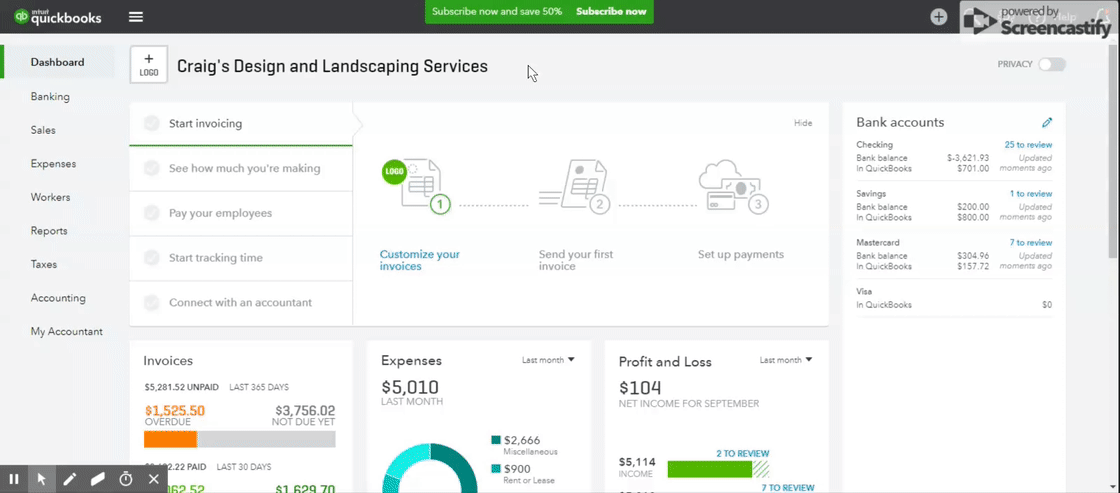
I would look at the report in accrual and in cash mode. The difference is important to know. Accrual mode was how much income and expenses were accrued, but not necessarily paid. Cash mode was how much was actually added or removed from our bank account.
For example, if we made a sale, but the customer hadn’t yet paid for the final project, then it was listed on the P&L report in accrual mode. However, if the customer had not paid us yet, then the income was not listed in the P&L in cash mode.
Conversely, if a sale was made in a prior reporting period, but the customer came in and paid for it in the current report period, then it would not show up in the accrual mode for the current period, but would show up in the cash mode.

Since normally everyone picks up their finished order within a month or two, I knew that eventually the cash and accrual reporting would be nearly identical. I used to say that the cash would catch up to the accrual. I liked looking at the accrual more because it was closely tied to our marketing and sales. If a customer placed an order due to a special marketing initiative, then that would show up on the P&L under accrual and I could start to see the trends.
In Quickbooks I could simply click on portions of the report, such as Automobile Expenses in the Expense section if I wanted to see which transactions made up the total amount.
Now it is all about pattern recognition.
After a few months of seeing these reports, digging in a little bit, and chatting with my bookkeeper about it – patterns would emerge. Months that had two pay periods would have very similar expense totals. Rent would always be the same. Bank charges typically rose and fell in proportion to income.
Familiar patterns were nothing to worry about. However, being able to see the patterns alerted me when something was different than usual. Then I knew to spend some time looking things over, digging in, writing down any questions I had, and then calling a meeting with my bookkeeper or accountant.
These meetings were very productive. Sometimes one or two large transactions were in the wrong place and sometimes I forget that I had authorized a large purchase. Honestly, there are so many thousands of elements to running a business that you can’t remember everything. But also everyone is human and makes mistakes. The business owner is the last line of defense against these mistakes - it is your job to find them.
The other two reports I would look at were the Cash Flow Statement and the Balance Sheet. These two are important, but much less so for my small business.
The Cash Flow Statement
The Cash Flow Statement is just what it sounds like, it shows you how much money actually went in and out of the bank. I wanted the P&L cash-mode to match up with the Cash Flow Statement. When it doesn’t match up then ask why and learn about your business.
The Balance Sheet
Finally, the Balance Sheet is the only report of the three that is not time-period based, but rather a snapshot of where your company stands at the end of a certain day. The balance sheet shows all your assets as well as all of your liabilities.
For DVD Your Memories, the business was very simple. We were not making loans or investments. It was a service business with some equipment, most of which was not even large enough to show up as an asset on the balance sheet. Other types of businesses will have more assets and then this statement becomes more useful. For me, I looked at this just a couple of times per year - mostly around tax season.

