While business cards may seem old-school to some, it is still a baseline requirement for those in business. This post is going to cover how to design a business card yourself, what elements to include, a couple of effective design strategies, and finally an up-to-date comparison of a few of the most popular business card printing companies.

Items to Include on a Business Card
First, you’ll need to plan what is going on the card. Here is a simple list of items you can include:
Name
Job title
Email
Phone
Website
Social media sites
QR Code
Company Name and Logo
Company or personal tagline or slogan
Your photo
You don’t need to include everything on this list, but name and contact info are generally required.
Design Strategy for Business Cards
The basics are easy - where you should spend 90% of your time is actually planning how to incorporate your unique selling proposition (USP) into your business card.
You can think of USP as your #1 biggest competitive advantage, your purple cow, what you are known for, and the reason why customers choose your business. Normally this is where a good graphic designer can help you, but you can do it yourself if you get creative and spend a little time.
If you don’t have a USP or have so many you don’t know which one to focus on, then I hope you stop and realize that finding your USP is extremely high priority.
Finally, this is optional, but do you have a specific purpose for the business cards you are making? Are you looking for sales leads, PR attention, awareness of a new initiative, or something else? Make sure to design with that in mind. Give the recipient of your card a reason to contact you.
For business card design inspiration check out this awesome article: https://www.forbes.com/advisor/business/best-business-card-designs/
Design Tools for Business Cards
You can use a third-party app to design your cards or use the online design tools from the print company.
The best third-party apps for DIY designing your own card are Canva and Adobe Express. There are free and paid versions for both. I love templates and currently there are 13,559 business card templates on Canva and 1,377 on Adobe Express.
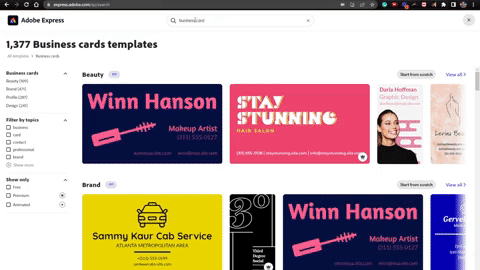
While Canva has more templates, you might have to look through more to find something you like as Adobe has a bit more quality in its smaller selection.
Make sure to understand bleed, trim, and safe area when designing. The company you choose should give you the necessary understanding of these elements as well as the pixel dimensions of the file you’ll need upload. They will also show you a preview of the printed version before you bust out your credit card.

Comparison of Business Card Printers
The final tool you’ll need to create business cards is the actual printer. Remember, if you find a printer you like and they have a good tool for design, then by all means, use that over Canva or Adobe Express.
I’m only going to mention the most popular print companies. Honestly, business cards for large print companies are like milk and bread at the grocery store – very very common. All large print companies should be good at business cards.
This is a comparison of the top four business card printing companies for 500 business cards on 16 or 18 pt card stock. Prices include shipping.
Print Company | Price | TrustPilot Review Rating (out of 5) | Number of Reviews |
~$50 | 2.8 | 1,189 | |
$44.92 | 4.4 | 6,869 | |
MOO ** | $155 | 4.6 | 16,430 |
Jukebox Printing *** | $59 | 4.8 | 4,286 |
* VistaPrint was not worth my time to create a file just to find their price, their Trustpilot reputation is terrible
** MOO only had options for 400 and 600 ct cards, so I split the difference
*** Jukebox is on 18 pt stock rather than 16 pt
Overall GotPrint, MOO, or Jukebox are great options. I’ve personally used GotPrint multiple times and have always been satisfied, especially considering the cost. Stay away from Vistaprint unless you are a die-hard Celtics fan.
